Testing Comcast Internet Speed
Consider the computer network illustrated below.
The Comcast Tech Support (and Infotel) approved speed test is to eliminate the blue network equipment and test along the red path. We call this the (TSST) Tech Support Speed Test.
We offer TSST as a customer self-test kit or as a tech response tool.
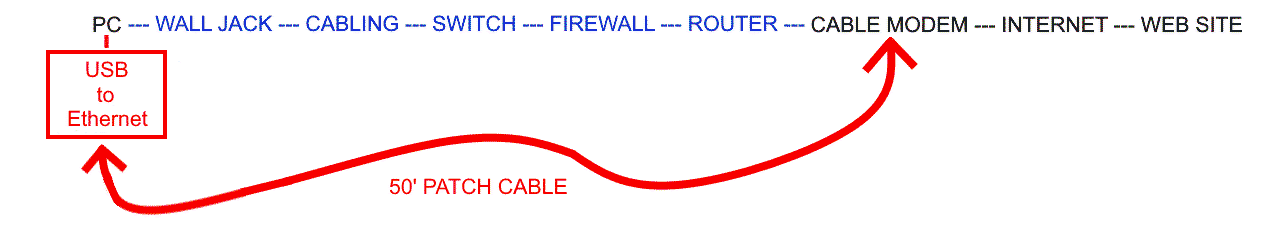
We are all about local.
It’s why our VoIP service works well for your 804 area code business. We understand Richmond Internet. The methods below run speed tests to the Comcast Staples Mill, Richmond, VA Headend. In other words, it’s a Comcast Richmond path speed test.
Speed tests over your network or TSST
- From your PC run a speed test to https://business.comcast.com/learn/internet-speed-test
- When it runs, make sure it says “host Richmond, VA” (This has an IP address of 96.114.56.134)
- Redo the test using speedtest.net and selecting a city close to the servers used by your web application. (we may need to help you!)
Ping Test for Effects of Comcast Throttling
This test does not benefit from the TSST path
- PC ping the headend server at 96.114.56.133. On our Comcast 200/20 coax, @ 7am on a business day we get a latency of
- 7 ms minimum
- 18 ms maximum
- 8 ms average
- A prolonged ping with ms response times that varies far greater that this will tell you some traffic is getting deprioritized.
More about the Tech Support Speed Test (TSST)
We have tried other more automated methods but this method remains the best and is required by Comcast Tech support.
We install a second direct network connection from a PC to your cable modem. It’s a straight wire with nothing in between. You enable this path for a speed test and then disable it. This is the ultimate test for speed issues as it positively determines if the issue is Comcast or it is your premise equipment. As we say it “splits the problem in half”
Run this test at 5am for a baseline as Comcast can get congested during peak Internet usage. A 200mbps connection may get throttled down to 100mbps. A 500 mbps to 200mbps and so on.
TSST Test Device = Dongle + Cable
- We install an Amazon basics USB 3.0 to 1000Mb Ethernet adapter into your PC.
- It installs as this device name “ASIX AX88179 USB 3.0 to Gigabit Ethernet Adapter. This is the tested chipset.
- We must also insure this installs to your PC at a 1GB Ethernet line rate.
- We then run a 1GB Ethernet cable down the hall from this adapter directly to your cable modem.
- We will not permanently install this due to security concerns. It must not remain connected to your PC.
About Ping
Ping is a computer program you run to measure the signal transmission path distance to a server. Ping is basically Internet sonar (think submarine war movie) The resulting data and how it varies on sustained pings is an excellent diagnostic tool.
