Mobile Softphone Phone Voice Settings
Call us from the affected cellular device or follow the three steps below while on the affected call;
1) Mark the active call with #0. If the call dropped, immediately make any outbound call to 804-345-1212 and mark this active call with #0.
2) Screen capture the middle screen below.
3) Note the closest Infotel Systems designed wifi access point ID as labeled on the device or state "using (someone's) wifi"
Send an email to service123@infotelsystems.com with the above info and any other relevant information.
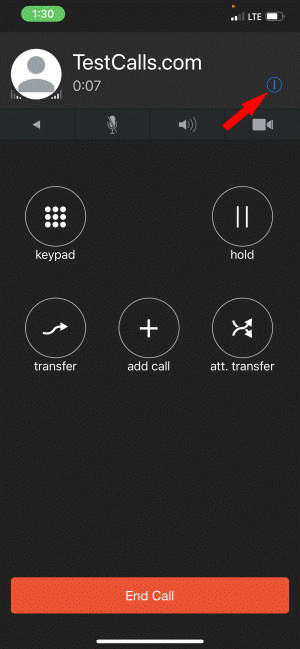
Call Display Screen
While on a call, click the blue icon.
The Call Quality screen displays.
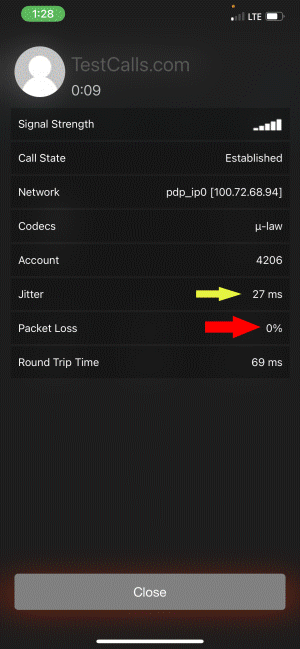
Call Quality Screen
Jitter must be under 100ms
Packet Loss must be under 5%
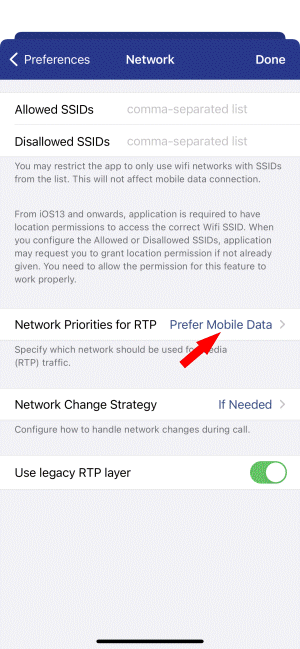
Network Preferences Screen
Not used if Infotel provided the wifi system
Set "Prefer Mobile Data" for shared/public WiFi
Voice Quality Troubleshooting in depth (technical)
Voice quality is expected to be great in these scenarios. This is a required baseline test. Report ANY issues when;
- on a hard wired desk phone. Always!
- in your building when using an Infotel Systems designed WIFI system that has access points that look like this.
- On a strong 4G or 5G signal in a stationary position that is not a crowded public venue or an airport.
1) Issues with WIFI need to be investigated using our Unifi wifi controller in our data center.
2) Wifi access points and wifi users (your cell phone app) need a named associated with the MAC address for tracking problems.
UniFi Dashboard
- You do not see any red on this screen
- "Everything is Great!" is reported at top of screen with a score of 95% or better.
- Investigate anomalies (give client an alias name!)
- Access point Retry Rate is above 40%.
3) Client tests
- Call quality screen shot returned
- Speed test
4) Do desk phones have an issue ? All sites need at least two desk phones and the audio performance should be always flawless.
National Provider VoIP Quality Guides
Ring Central Mobile Issues
A Ring central app called "Ring out" forces outbound calls over cellular. They also list detailed instructions for clearing voice quality issues.
8x8 Mobile Issues
They provide very detailed instructions for voice quality issues. They also include call quality stats on their mobile app to help troubleshoot network issues.
Mitel Voice Quality Troublshooting
Mitel offers this "brief" 8 page guide and this huge 72 page manifesto!
